Top Cloud Gaming Services for MacBook: Play Any Game Without a High-End GPU
25/2/2025
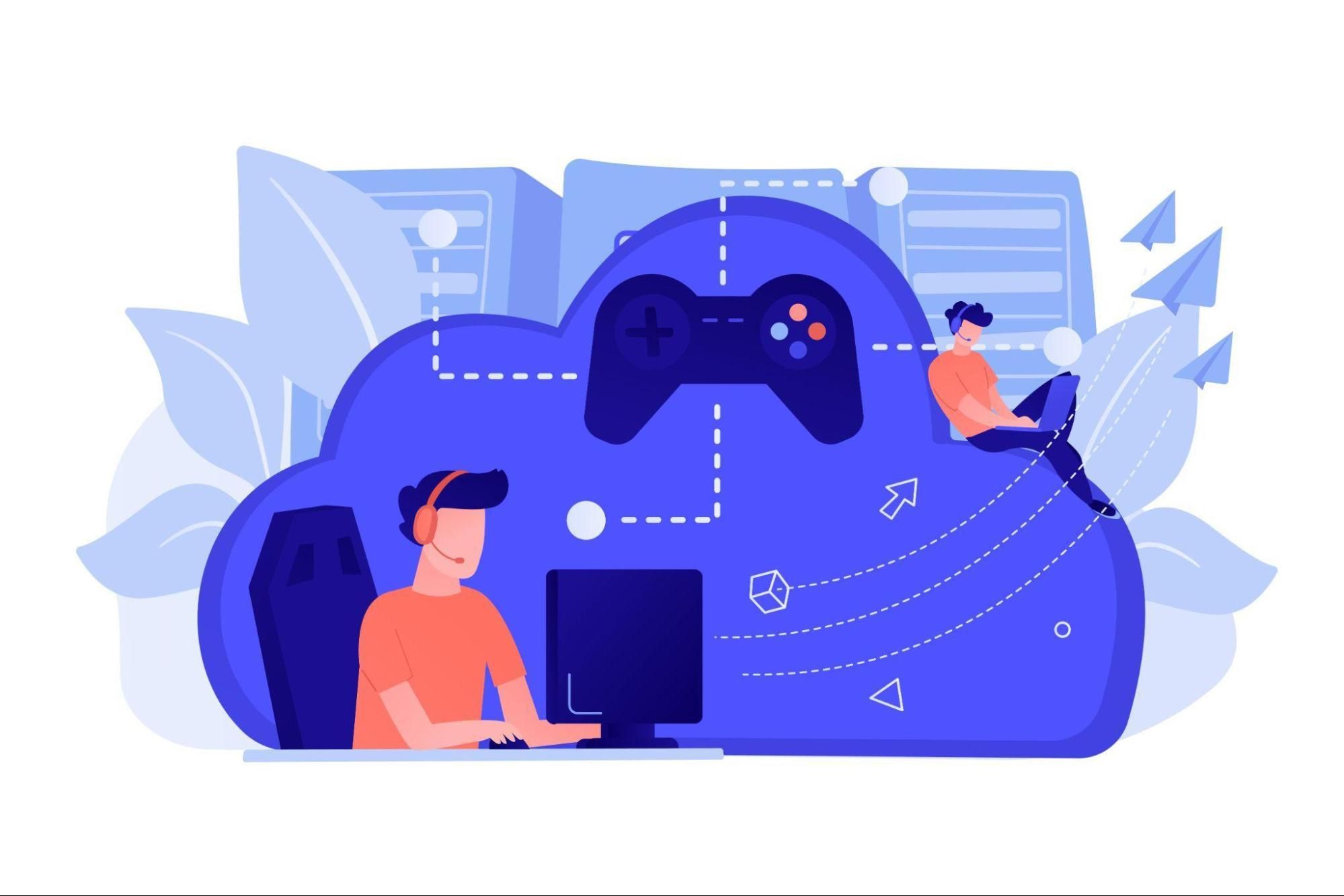
Cloud-based games do not overwork GPUs because all game processes run in the cloud. You do not require costly hardware to play and enjoy these games. They cost less and are compatible with many platforms. Cloud gaming on Mac allows users to play a variety of games regardless of GPU limitations. These servers store your data securely and are quick to set up. You can pause and continue playing from where you left off later. Here are the top MacOS cloud gaming services for you.

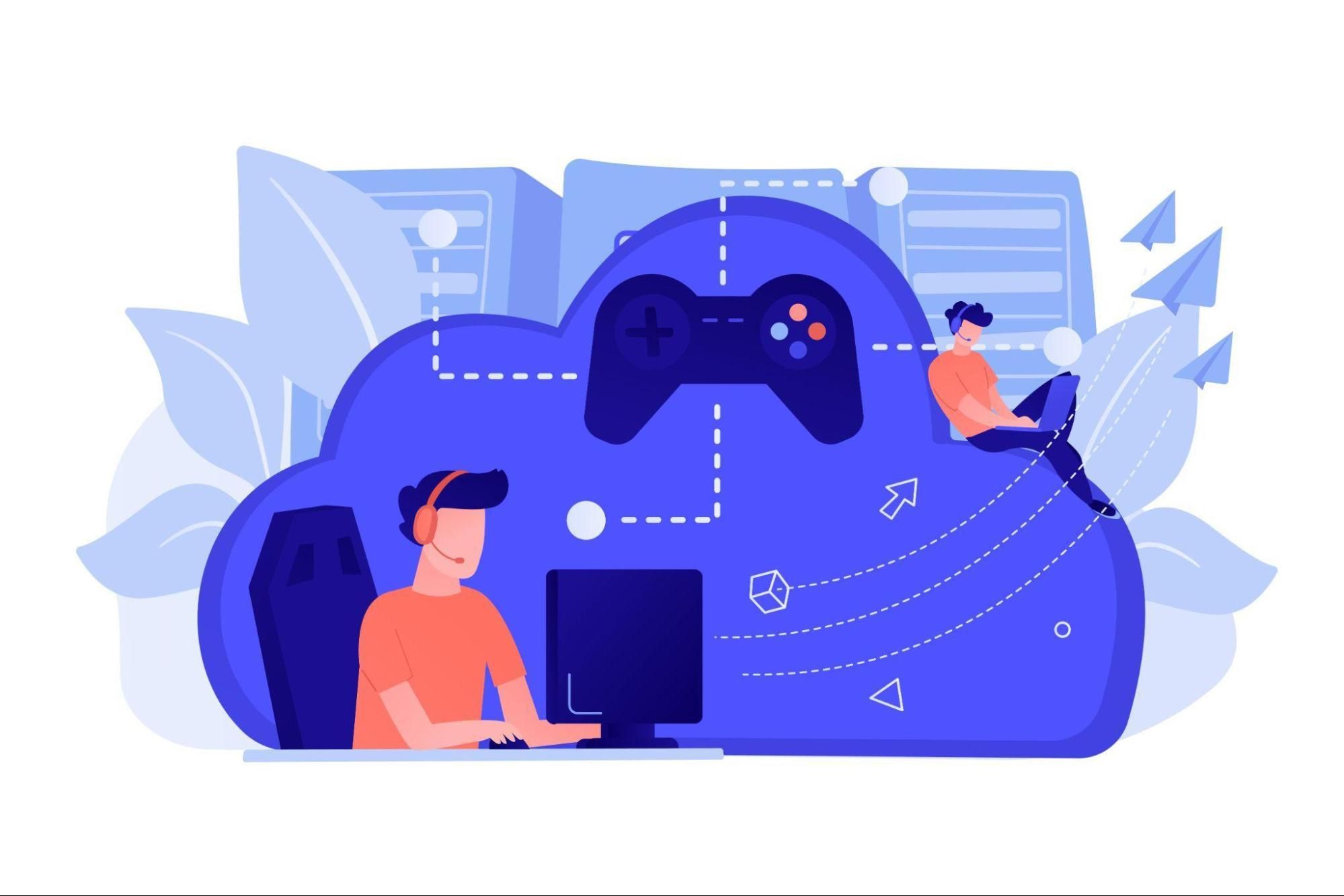
Image credit: Freepik
How to choose MacOS cloud games
- Performance. Some games perform better than others while some offer higher resolution.
- Availability on your cloud provider. The best cloud service for Mac is iCloud and cloud-based games should be available on this platform.
- Budget. Subscribe for budget-friendly streaming for the sake of affordability.
- Type. Some games may require multiple players while others do not. Determine whether you want racing, battle, casual, sports games, etc.
- Internet strength. Some games require stronger and faster internet. 4K streaming requires 50 Mbps and more. 60 FPS streaming requires at least 15 Mbps.
Although MacOS cloud games do not require a powerful GPU, maintaining high speed on your Mac is important. I have always enjoyed playing games since I understood how to speed up my Mac. Several things help make MacBook run faster for a seamless gaming experience. Disable applications that run in the background if they are not necessary. Remove files that you don’t need and restart your Mac often. Use Activity Monitor to scan resource-demanding activities on your computer and stop them.
Xbox Cloud Gaming on Mac
Xbox Cloud on Mac gives you a console and PC gaming experience on the cloud. You must sign up for Xbox Game Pass Ultimate to access the console library. The game is designed for console gamers seeking to access a larger library without upgrading their Mac GPU. Players do not need to buy separate games after signing to Xbox Game Pass Ultimate. It is compatible with Safari and Edge and plays seamlessly on Mac, iPhone, or iPad.
Amazon Luna
Amazon Luna is a MacOS cloud gaming service that is becoming popular lately. The service requires a subscription and can be integrated with Amazon Prime. Many players love this service because it is affordable. Once subscribed, players gain access to several gaming channels. You may download the Amazon Luna app to play the game on your phone.

Image credit: Freepik
NVIDIA GeForce Now
NVIDIA GeForce Now is compatible with many MacOS versions and Macs running on M-series chips. This best cloud gaming service for Mac runs smoothly on 1080p resolution screens although it also runs on 4K screens. It integrates well with your existing libraries and offers a free tier with a few play sessions.
This cloud gaming on Mac service is good for people who already have an existing game library. You can also use it if you don’t have a library but you will be required to buy games. It plays smoothly on your Mac without experiencing performance issues. The platform runs on NVIDIA RTX to deliver the best quality graphics.
Boosteroid MacOS cloud gaming service
Boosteroid was released recently but it’s offering unique MacOS cloud gaming experiences. The service is compatible with many libraries and does not require any downloads. It offers easy setups and a strong 1080p streaming experience. The service is affordable allowing players to choose monthly or annual subscriptions.
Shadow
Shadow is another best cloud gaming services for Mac that is emerging in popularity. To use this service on a Mac, you require a MacOS cloud app to stream from the cloud. The service runs on Shadow servers enabling you to stream on Mac with the lowest specs. Its game libraries are compatible with M-Series and older Macs. You require internet with at least 15 Mbps speed. You are required to subscribe to access the unique features delivered by this service.
PlayStation Plus Cloud Streaming
PlayStation players who lack a console can enjoy this service by streaming it on a Mac. It works on Safari offering seamless game delivery. You need to subscribe to PlayStation Plus Premium to access this service on the cloud. Subscribing allows access to exclusive Sony games.
Vortex Cloud Gaming
Vortex Cloud Gaming is best for Mac users who want to play great games on a budget. This cloud service platform provides pay-as-you-go services allowing users to pay per hour, daily, weekly, etc. The channel has more than 100 games and can run on any browser on your Mac. Its libraries run on any Mac model and no downloads are required.
Blacknut Cloud Gaming
Blacknut Cloud Gaming was designed for family gaming. It offers family-friendly content and an all-in-one subscription model providing access to more than 500 games. Its UX supports up to five players in one account. It is a browser-exclusive game and can be played on low-spec computers. The service streams best on Safari or Chrome although it can also run on other browsers.
Conclusion
Many cloud gaming services are emerging allowing Mac users to play powerful games without GPU limitations. These services provide budget, family-friendly, and high-end games to meet every player’s needs. Choose your service providers depending on your budget, desirable features, and playing preferences.