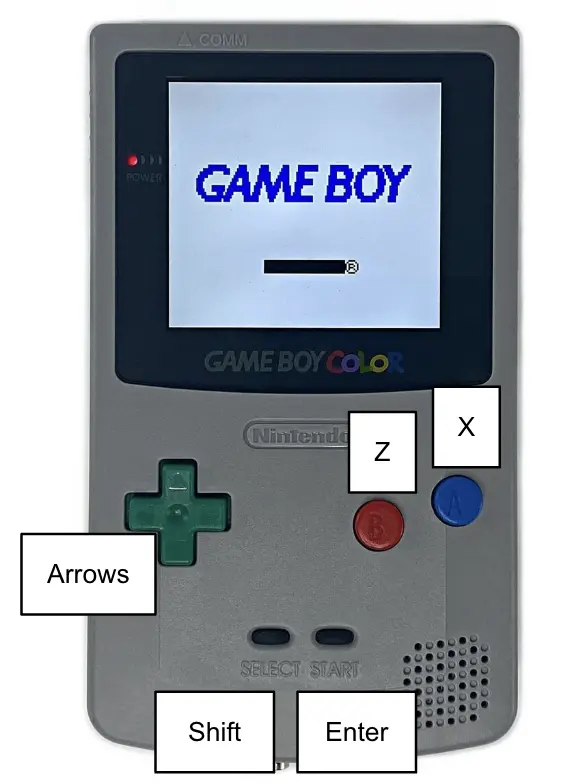วิธีการควบคุม
- Enter, Shift เพื่อเลือกและเริ่มต้น
- Z, X, A, S สำหรับยิง/กระโดด
- ใช้แป้นทุกครั้งที่จะย้าย
หมุนโทรศัพท์ของคุณไปที่แนวนอนเพื่อเล่นแบบเต็มหน้าจอ
เล่น Rats! ออนไลน์ (GBC)
4.2
เล่น Rats! ในเบราว์เซอร์มือถือ เกมนี้อยู่ที่ OldGameShelf.com ในฐานะอาร์ตเวิร์คของพิพิธภัณฑ์สำหรับคนรักเกมย้อนยุค เกม Rats! NES นี้สามารถเล่นได้บนอุปกรณ์ต่างๆ: โทรศัพท์มือถือ แท็บเล็ต และแล็ปท็อปผ่านเว็บเบราว์เซอร์ เกมดังกล่าวจัดอยู่ในหมวดหมู่ การกระทำ, เกมแพลตฟอร์ม และได้รับคะแนน 4.2 จาก 5 จากผู้เล่น 150 คน.
Rats! is a classic action-platformer game for the Game Boy Color platform. Players control a rat who must navigate through various levels, jumping and avoiding obstacles while collecting power-ups and defeating enemies. With its engaging gameplay and challenging levels, Rats! offers an enjoyable gaming experience for fans of the genre.
การกระทำเกมแพลตฟอร์มรูปภาพเกม