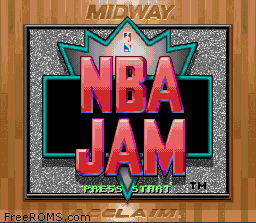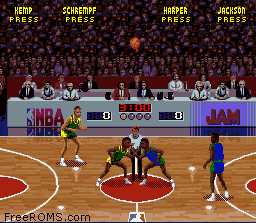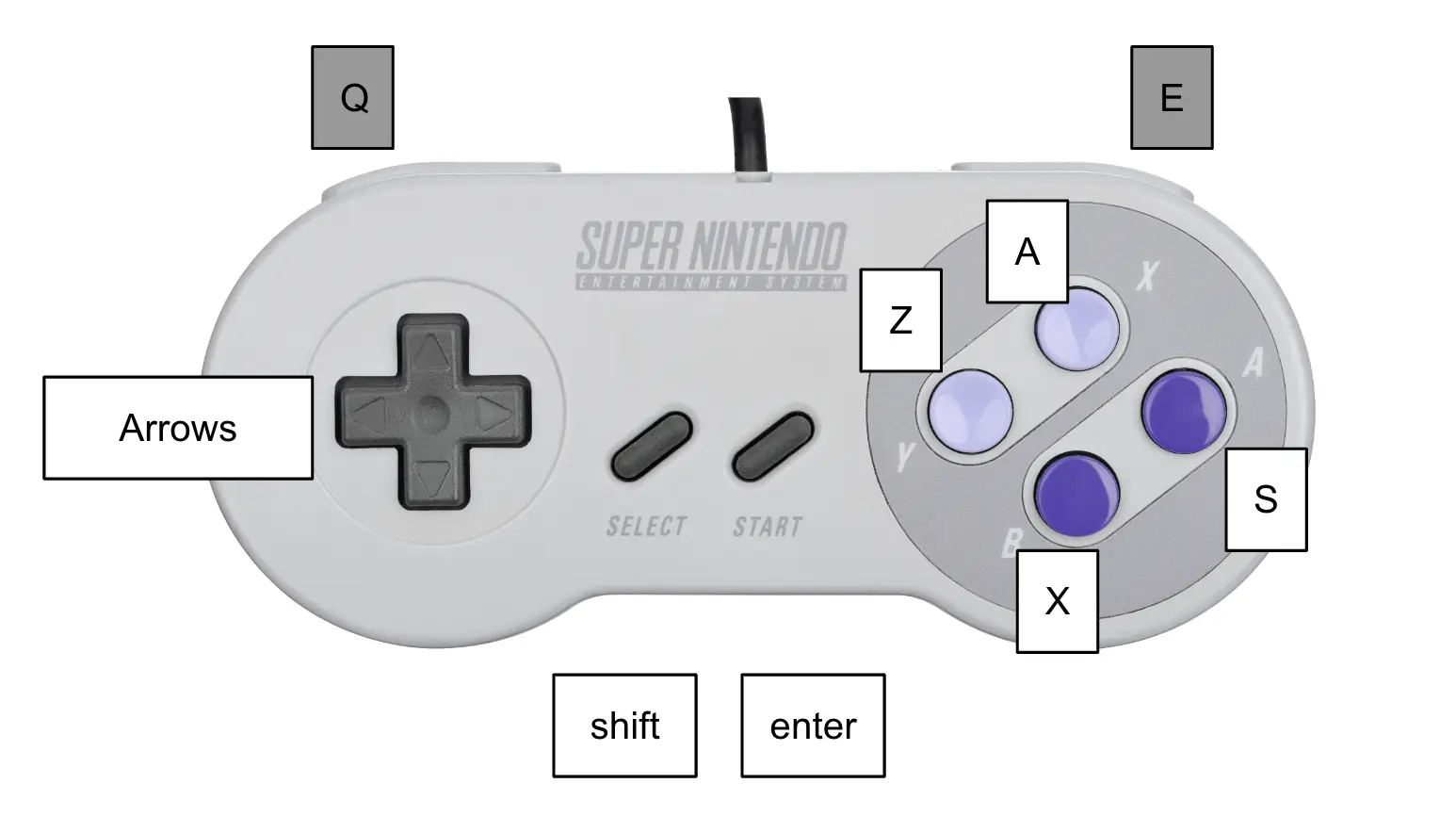操作方法
- Enter, Shift 選択および開始のため。
- Z, X, A, S シューティング/ジャンプのため。
- Dpadに矢印キーを使用してください。
フルスクリーンでプレイするには、携帯電話を横向きにしてください
NBA Jam オンラインでプレイ (SNES)
5.0
オンラインでクラシックな NBA Jam をブラウザーエミュレーターを通じてOldGameShelf.comで体験してください。この愛されたレトロゲームに没入し、それは今やゲーム愛好者のための美術館の作品として保存されています。この新しくリリースされた NBA Jam ゲームを、携帯電話、タブレット、およびラップトップなどさまざまなデバイスで無料でウェブブラウザー内で楽しむことができます。その多様なゲームプレイを探索し、タグで表されるジャンルを発見してください: スポーツ, バスケットボール, マルチプレイヤー。このゲームは、多くのプレイヤーからの大きなコミュニティで5点中 5.0 の印象的な評価を受けています。
NBA Jam is a basketball arcade game that was released for the Super Nintendo Entertainment System (SNES) in 1993. It features fast-paced, two-on-two gameplay with simplified controls and exaggerated player abilities. The game includes real NBA teams and players from the 1992-1993 season, as well as hidden characters like Bill Clinton and Mortal Kombat's Scorpion. NBA Jam became a popular franchise, with several sequels and spin-offs released on various gaming platforms.
How can you save and load your progress in NBA Jam?
To save your progress in NBA Jam, follow these steps:
- Locate the save icon (floppy disk), which represents the save function.
- Click on the save icon to initiate the saving process.
- Once you've saved your progress, it will be stored in the game's memory.
- To load your saved progress, locate the loading icon (folder icon) which is located next to the save icon on the emulator.
- Click on the folder icon to access the loading function. This will allow you to retrieve your previously saved progress and continue playing from where you left off.
Remember to use these icons appropriately to ensure that your progress is saved and loaded accurately in NBA Jam.
ゲーム画像