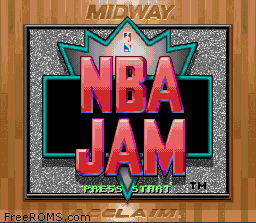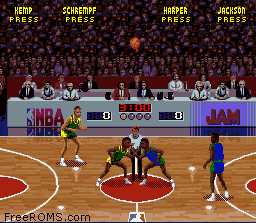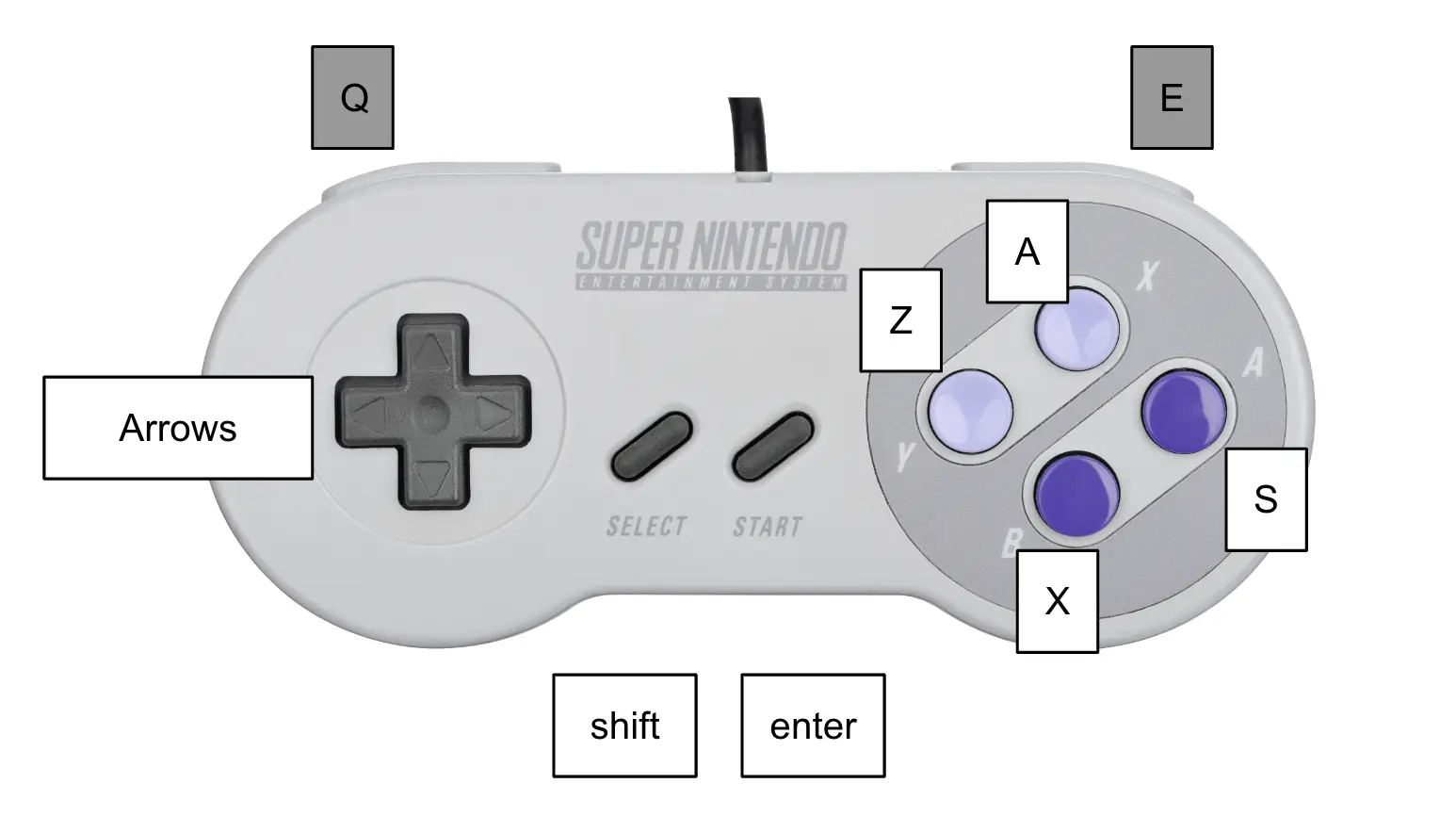Ovládání
- Enter, Shift pro výběr a start.
- Z, X, A, S pro střelbu/skok.
- Použijte šipky pro ovládání Dpadu.
Otočte telefon na šířku pro hraní na celé obrazovce
Hrajte NBA Jam online (SNES)
5.0
Zažijte klasickou hru NBA Jam online prostřednictvím našeho prohlížečového emulátoru na OldGameShelf.com. Ponořte se do této oblíbené retro hry, která je nyní zachována jako muzeální dílo pro nadšence do her. Užijte si nostalgie z hraní této nově vydané hry NBA Jam zdarma na různých zařízeních, jako jsou mobilní telefony, tablety a notebooky, vše v rámci vášho webového prohlížeče. Prozkoumejte její různorodý herní styl a objevte její žánr, který je zastoupen tagy: sportovní, basketball, multiplayer. Tato hra získala úžasné hodnocení 5.0 z 5 od velké komunity hráčů.
NBA Jam is a basketball arcade game that was released for the Super Nintendo Entertainment System (SNES) in 1993. It features fast-paced, two-on-two gameplay with simplified controls and exaggerated player abilities. The game includes real NBA teams and players from the 1992-1993 season, as well as hidden characters like Bill Clinton and Mortal Kombat's Scorpion. NBA Jam became a popular franchise, with several sequels and spin-offs released on various gaming platforms.
How can you save and load your progress in NBA Jam?
To save your progress in NBA Jam, follow these steps:
- Locate the save icon (floppy disk), which represents the save function.
- Click on the save icon to initiate the saving process.
- Once you've saved your progress, it will be stored in the game's memory.
- To load your saved progress, locate the loading icon (folder icon) which is located next to the save icon on the emulator.
- Click on the folder icon to access the loading function. This will allow you to retrieve your previously saved progress and continue playing from where you left off.
Remember to use these icons appropriately to ensure that your progress is saved and loaded accurately in NBA Jam.
Herní obrázky