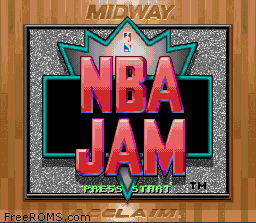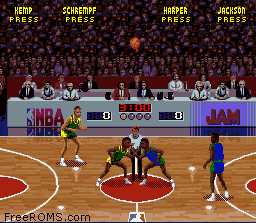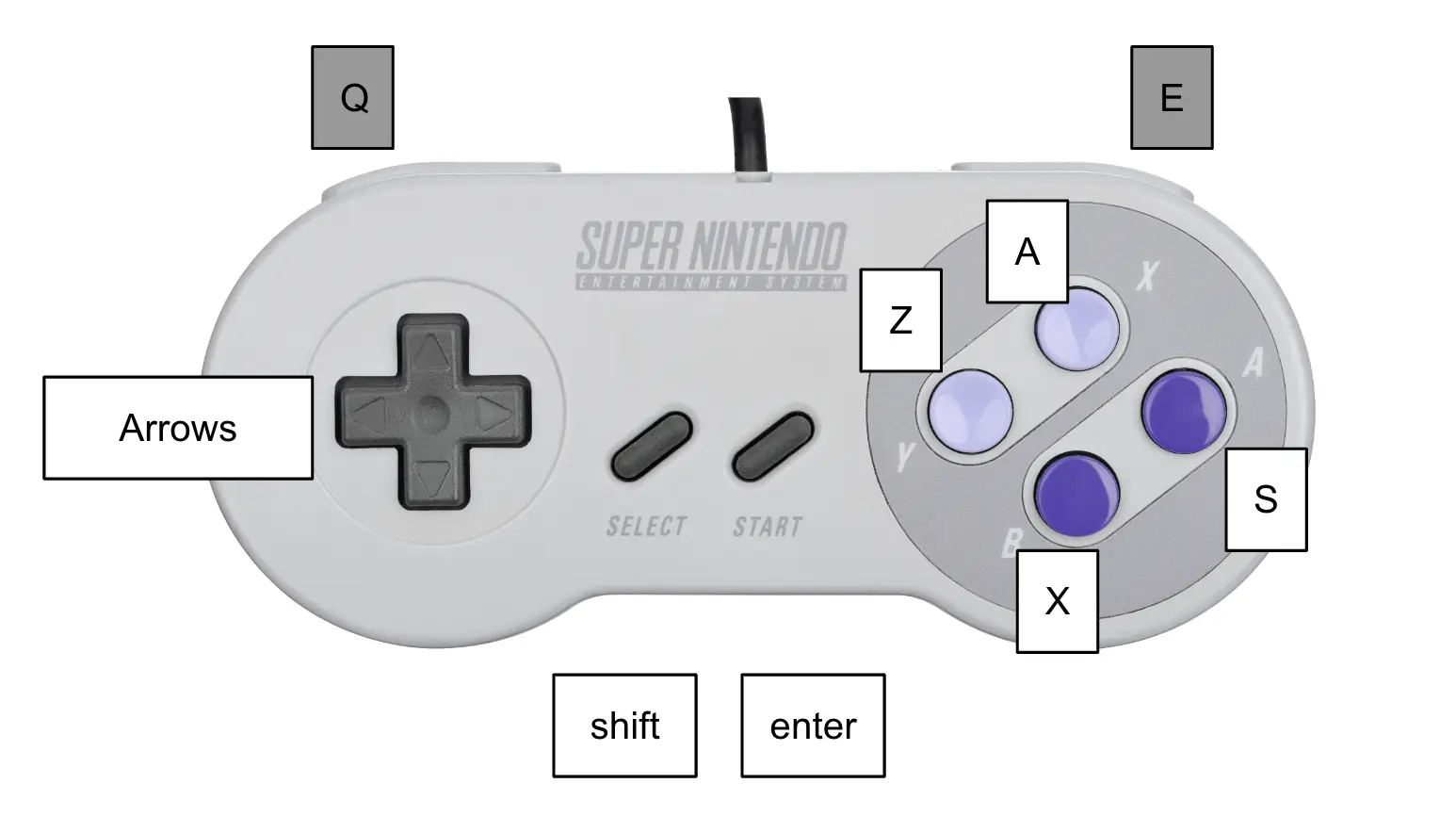كيفية التحكم
- Enter, Shift للاختيار والبداية.
- Z, X, A, S للتصويب/القفز.
- استخدم مفاتيح الأسهم لـ Dpad.
أدر هاتفك إلى الوضع الأفقي للعب في ملء الشاشة
العب NBA Jam عبر الإنترنت (SNES)
5.0
استمتع بتجربة NBA Jam الكلاسيكية عبر محاكي المتصفح لدينا على OldGameShelf.com. انغمس في هذه اللعبة الريترو المحبوبة، التي تُحفظ الآن كعمل فني في متحف لعشاق الألعاب. استمتع بذكريات اللعب بهذه اللعبة NBA Jam الجديدة مجانًا على أجهزة مختلفة مثل الهواتف المحمولة والأجهزة اللوحية والكمبيوتر المحمول، كل ذلك داخل متصفح الويب الخاص بك. استكشف تجربتها اللعبية المتنوعة واكتشف نوعها، ممثلة بالوسوم: رياضات, كرة سلة, متعددة اللاعبين. لقد حصلت هذه اللعبة على تقييم رائع 5.0 من 5 من مجتمع كبير من اللاعبين.
NBA Jam is a basketball arcade game that was released for the Super Nintendo Entertainment System (SNES) in 1993. It features fast-paced, two-on-two gameplay with simplified controls and exaggerated player abilities. The game includes real NBA teams and players from the 1992-1993 season, as well as hidden characters like Bill Clinton and Mortal Kombat's Scorpion. NBA Jam became a popular franchise, with several sequels and spin-offs released on various gaming platforms.
How can you save and load your progress in NBA Jam?
To save your progress in NBA Jam, follow these steps:
- Locate the save icon (floppy disk), which represents the save function.
- Click on the save icon to initiate the saving process.
- Once you've saved your progress, it will be stored in the game's memory.
- To load your saved progress, locate the loading icon (folder icon) which is located next to the save icon on the emulator.
- Click on the folder icon to access the loading function. This will allow you to retrieve your previously saved progress and continue playing from where you left off.
Remember to use these icons appropriately to ensure that your progress is saved and loaded accurately in NBA Jam.
صور اللعبة